Search for Web-based UCalgary Non-SOWK Courses
Are you an Alberta Social Work Diploma student?
Having trouble finding web-based non-social work courses?
Use the instructions below to filter your results.
1. Log into myUofC.
2. Click on the red “Course Search” button.
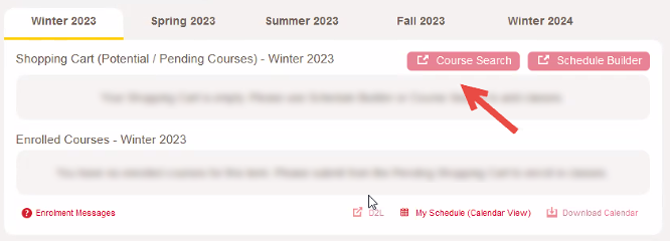
3. Select the term (e.g., Fall 2019).
4. Select the Course Career as “Undergraduate Programs”. Leave all the other fields blank.
5. Click on Additional Search Criteria.
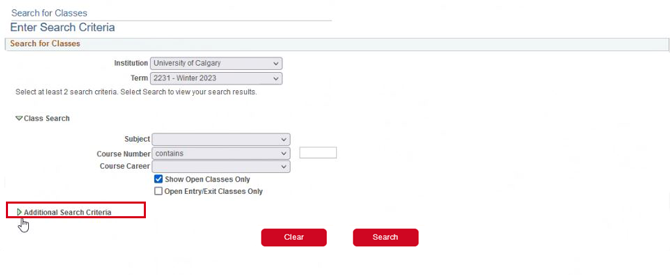
6. Scroll to the Mode of Instruction and select Web-based Instruction.
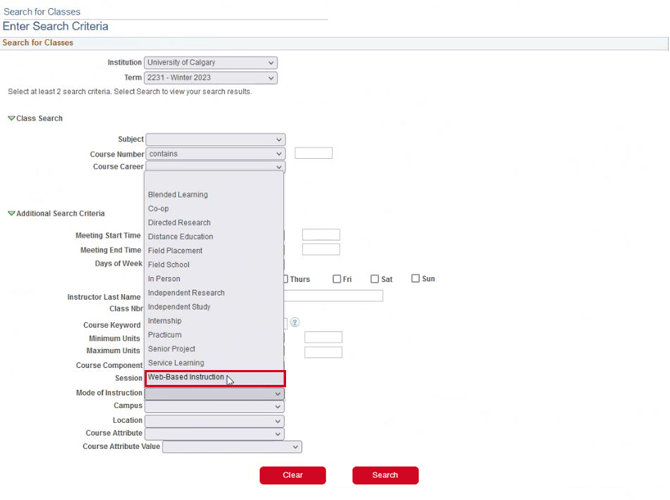
7. Click Search.
8. The results will include all courses offered online in the selected term. See our example:
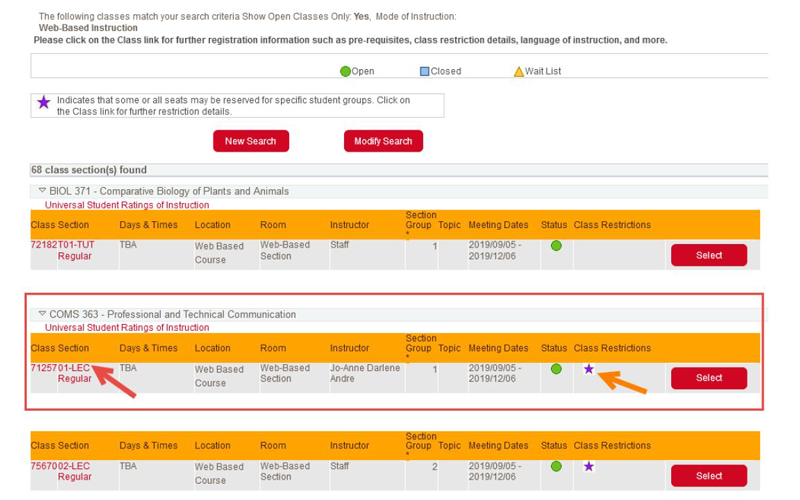
Click on the hyper linked section number (class link marked by a red arrow) to look up the course details.
The purple star in the class restriction column (by the orange arrow) indicates that some or all seats may be reserved for specific student groups. Click on the class link for further restriction details.
If you feel that you meet the requirements for the course, contact the advising office in the Faculty that offers the course to ask for permission to register.
The absence of a purple star means that the course is open to all registered UofC students.
